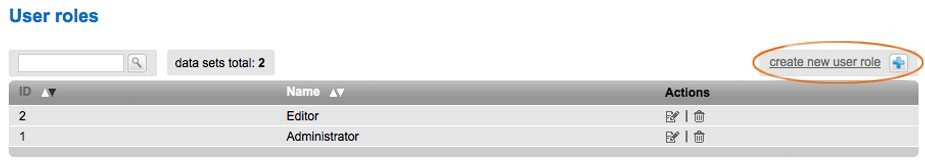User role
|
Administrate rights for your users through 'user roles' in 'MAILINGWORK'. All your already existing users are listed in a clear table. You can edit an user role by clicking the icons of editing or deleting. |
|
|
|
Click 'create new user role' to add a new user and determine his rights. Enter an 'user role' name in tab 'basic settings'. Choose your favorite rights in different tabs of 'permission'. Depending on the choosen right you have the possibility to 'create', 'activate', 'use', 'edit', 'delete', … Don't forget to save your settings.
|