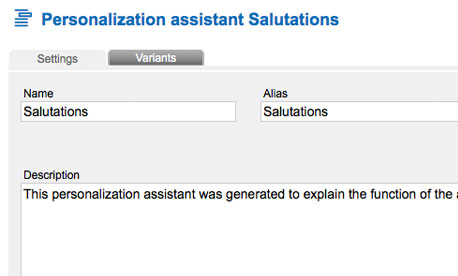Personalization assistant
|
|
|
Tab VariantsHere you enter detailed definitions of your personalizations. Click 'create variants' to open a new tab, where you can enter your wanted settings. Create your title by using the 'input assictance' into the name-field. Take a look at our example 'Hello [Vorname]': |
 |
|
Don't forget to set a comma after your title. Otherwise you have to set it manually later. To welcome all your subscribers, whose first name you know, with 'Hello Thomas' you have to chose your created targetgroup. How to create a targetgroup, you can read here: targetgroups. Save your settings. Now you've created your first title-variant. What to do with those subscribers, whose first name you don't know? In this case you need a second title-variant inside your personalization. With a click on 'create variants' you can create your second variant. Chose a targetgroup, where you filter 'no firstname'. You can enter an alternative text into the name-field like 'Hello subscriber,' or 'Dear reader, '. |
 |
By creating your newsletter, you can include this created personalization by input assistance → 'elements' → 'personalization assistant': |
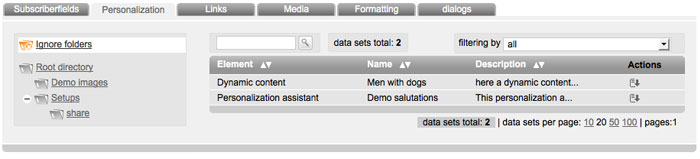 |