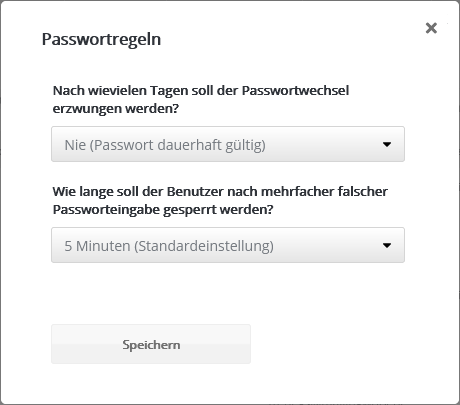Administration: BenutzerIf you have administrative rights, you manage the users for ###system_name## at this point. Each user can be assigned freely definable user roles, which decide about his permissions. As an administrator, you have the ability to log in as any other user without knowing their password. This gives you quick access to other user accounts and allows you to make changes immediately. Button 'New user'In the 'Basic settings' tab, enter the user's email address and specify the language to be used:
|
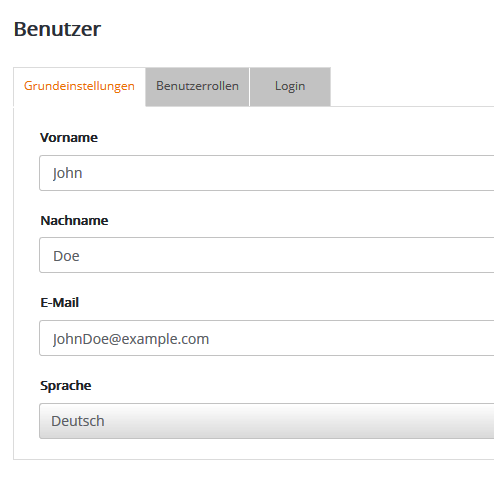 |
|
|
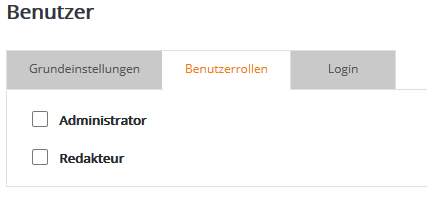 |
|
In the last tab 'Login' assign the user name and password of the user. Button 'Password rules' Here you select a global default of password rules for all users. If you want to set a shorter or longer password change period for certain users, this can be set on their user role. The setting of the user role always has priority.
|